CASE STUDY
Improving Reporting in SnapComms
Overview
SnapComms is a multi-channel SaaS communication solution to reach and engage employees on desktop, mobile, and digital signage.
This project was focused on redesigning an existing reporting feature to help admin users better understand how they can improve the readership of employee communications.
This project was focused on redesigning an existing reporting feature to help admin users better understand how they can improve the readership of employee communications.
SnapComms is an Everbridge Company - The end-to-end critical event management and employee communication solution
Result: an updated UI/UX of Reporting in SnapComms
As a Senior UX/UI Designer I collaborated on this project with a team of developers, a PM, QA, and a UX researcher. My responsibilities included UX research, UI design, data analysis, customer interviews, wireframing, prototyping, and user testing.
- ChallengeRedesigning an existing reporting feature to improve administrators' understanding of how to enhance employee communications readership.
- ApproachConducting customer interviews, testing assumptions, and collecting feedback to suggest a better reporting solution, while adopting the Everbridge Design System.
- GoalImprove the quality of Reporting for SnapComms administrators, simplify core concepts, reduce support team load, and establish a consistent user experience.
- OutcomeIncreased usage by 110% and reduced support tickets related to Reporting by 80%, paving the way for future updates to follow the design system and layout established for this project
Why Reporting?
Exploring reports for published content is an important part of the journey to send a message to the employees, and to make sure that message has been successfully opened.
SnapComms is a very powerful platform with a lot of customization in targeting and delivery methods, and reporting should be as powerful as the other parts of the product, but easy to understand as it has a lot of complex information related to message delivery and performance.
SnapComms is a very powerful platform with a lot of customization in targeting and delivery methods, and reporting should be as powerful as the other parts of the product, but easy to understand as it has a lot of complex information related to message delivery and performance.
Existing Reporting was gradually built in the last 7 years by the team of developers mostly with no input from UX. Even though current reporting was very powerful, a lot of initial feedback was about it being too complex and providing an inconsistent experience across multiple types of reports.
This was especially critical for new customers - as different types of reports were built on different front-end frameworks.
This was especially critical for new customers - as different types of reports were built on different front-end frameworks.
Research Sources
- Stakeholders InterviewsI talked to product managers, support staff, senior developers, customer success, and most of the customer-facing staff members about issues they face with reporting.
- Trials Screen RecordingsI reviewed dozens of trialists using Reporting with HotJar and observed several "first-time user experience sessions" with new employees of SnapComms.
- User Feedback SuggestionsI have reviewed all the reporting-related complaints and suggestions that users left using our ProdPad-powered feedback form in the product.
- Quantitative DataI looked into feature/page usage data in Pendo to identify the most/least used features and potential issues to investigate with customer interviews.
- Support TicketsTogether with PM we have exported and reviewed all support tickets from the SnapComms Salesforce database that have mentioned Reporting or other related topics.
- Industry StandardsThere is a lot of good information and research available on working with reports, tables, and large data sheets in SaaS products.
Customer Interviews
In addition to those mentioned above, the primary source of research was the customer interviews. Together with an in-house UX Researcher, we were looking for experienced SnapComms users who regularly publish content using our platform and have used the reporting feature at least once. We were able to target those specific people (thanks to Pendo) with a custom invitation message directly in the product, with a direct Zoom call booking link via Calendly.
The final script had a total of 10 assumptions to be tested. This was done using 17 questions, some of which could be skipped, and some that allowed the interviewer to dig deeper with the help of a semi-structured format - depending on how the interview goes. Most questions were focused around defining the primary goals of using Reporting, and what business problems it helps (or fails) to address.
During the interviews, we asked customers to demonstrate a few reports for their content and to perform several drill-down actions to test some assumptions about how reports are being used.
The final script had a total of 10 assumptions to be tested. This was done using 17 questions, some of which could be skipped, and some that allowed the interviewer to dig deeper with the help of a semi-structured format - depending on how the interview goes. Most questions were focused around defining the primary goals of using Reporting, and what business problems it helps (or fails) to address.
During the interviews, we asked customers to demonstrate a few reports for their content and to perform several drill-down actions to test some assumptions about how reports are being used.
“
— There is definitely a lot of room for improvement. Especially in the reporting side of things. I have to sit and analyze exported Excel files and do statistics/percentages. I wish the system was able to do this, this would be huge time-saving for me.
— If you go to reporting, there is A LOT of things there… too much, I can’t really understand it, so I don’t use surveys much
Insights and Pain Points of the current UX
Combining all the research streams, we were able to highlight these insights and pain points of the old Reporting UX:
Users don’t know what Success means in SnapComms
Each channel has a different measure for Success - the main metric in SnapComms. For example, a ticker with a link requires a URL to be clicked in order to be "Successful". There are tooltips with additional information in old UI, but there are no clear signifiers for them.
Other noticeable pain points and observations from research streams:
- Users want to use multiple reports at the same time, but the current UI is limiting them from doing so.
- Many users are not using reports as they find it too difficult or confusing, and they are time-poor.
- There are 9 different reports, and new users don't know where to start.
- Users prefer to export data into Excel and filter/search/format in there.
- There is no easy way to locate a folder or full path to the message file - many organizations use departments or personal names to organize files and that context is missing when viewing reports.
Bringing requirements together
- 1Business goalsImprove the quality of Reporting for SnapComms administrators. Help users to understand how improved messaging experiences for the employees will help with their business goals and will improve overall product usage in the organization.
Explain core SnapComms concepts such as Success, Reach, Versions, and others in a simpler and more digestible form. Reduce Support Team load and improve the overall experience of users.
Establish the consistent experience of pages/features of SnapComms using Ant Design and a new Design System. All new features and pages will follow this UX in the future. - 2User needs
- Easy switching between multiple reports (tabs design)
- Summary view of surveys/quiz messages, better exporting
- Users want to understand what each column means
- Simplify the search and filtering, if users need complex features they can always export data in Excel (and they do)
- Reduce the number of reports so it's easier to find the specific one
- 3Tech requirementsFollowing the wider Everbridge (SnapComms is a part of Everbridge, Inc. (NASDAQ: EVBG)) Design System adoption, use that project as a driver to demonstrate the benefits of using default Ant Design components. Other (several dozen) products of the company are either already using the Design System and components created for that project, or planning to switch to it in the nearest future.
User Story Mapping
The primary user story described below helps the team by providing a visual representation of how large items of work on reporting break down into smaller specific features and future tasks in Jira. To make it easier, I have split it into two parts - reviewing generic message reports, and Survey/Quiz reports.
Testing high-fidelity Figma prototype
While developers were working on new user story features development, I wanted to test if my new design addresses the pain points I have discovered during the research process.
After a step-by-step testing script was created for an interactive prototype I came back to some of the participants of the original interviews. I also recruited more testers for this - both new users and some existing SnapComms Reports users.
It was also useful for developers - as it was easier for me to demonstrate some of the details and animations of the new UI inside the prototype - such as skeleton loaders, filter popups, and some other features.
After a step-by-step testing script was created for an interactive prototype I came back to some of the participants of the original interviews. I also recruited more testers for this - both new users and some existing SnapComms Reports users.
It was also useful for developers - as it was easier for me to demonstrate some of the details and animations of the new UI inside the prototype - such as skeleton loaders, filter popups, and some other features.
By delivering a Figma prototype early I was able to test the hypothesis directly on customers, without spending any extra development hours.
Overall feedback on the prototype was positive with most users having easily completed all user testing tasks. In particular, the added functionality of allowing customers to switch between tabs to view multiple reports on the same page had an overwhelmingly positive reaction.
Some polishing has been done based on customers' feedback - some column labels have been renamed, filtering range for dates designed, and exporting options for surveys have been redesigned.
Some polishing has been done based on customers' feedback - some column labels have been renamed, filtering range for dates designed, and exporting options for surveys have been redesigned.
Outcome & Results
After all the polishing based on feedback from user testing and some new requirements from developers, I completed the designs and started working with the team to make sure that the final result would look and behave in the same way as planned.
After each sprint was completed, a design review was necessary to review how features were built and provide feedback on any inconsistencies with the design.
After each sprint was completed, a design review was necessary to review how features were built and provide feedback on any inconsistencies with the design.
Consistent header for all pages
One of the benefits of using a shared design system is consistency and reusable elements such as an H1 header with filename, breadcrumbs with the full path to the message file, its status (Published), and type (RSVP Invite).
New reporting was launched in portions, with one report after another. To make sure the transition is smooth, and acknowledge the fact that some users might resist the change, even if it offers an easier, and more robust experience, the team has decided to add a switch to the old reporting.
By default, the new report format will be opened, but if a user prefers they can always switch back to the original/old design. By doing that, I have added small friction to accessing the "old and familiar" interface.
By default, the new report format will be opened, but if a user prefers they can always switch back to the original/old design. By doing that, I have added small friction to accessing the "old and familiar" interface.
A feedback form has been added to get information from users and collect any unexpected bugs.
Our product team embarked on a comprehensive project that encompassed research and user testing, enabling us to optimize development time and focus on addressing the most critical pain points and user needs.
- Increased UsageThe average time spent on Reporting has increased by 110% in the last 6 months
- New UX is EffectiveOnly a tiny fraction of users have used a "return to old page" feature.
- Questionnaire Reports UptakeQuestionnaire reports are now used by 21% more users.
- Search and Filter Features Uptake40% more users are now using filter and search in tables.
- Reduced Support LoadThe volume of support tickets related to Reporting has been reduced by 80%.
- Introduced a Design SystemFuture pages and features built for SnapComms will be using the design system and layout that I have built for that project.
Other Case Studies
Web UX/UI • User Research • Prototyping
Mobile UX • User Research • Interaction Design
Contact me
Auckland, New Zealand