CASE STUDY
Redesigning Search and Filters to Boost SaaS Product Retention
Overview
As a Senior UX/UI Designer working closely with tech lead, I was responsible for revamping the search and filter experience in PredictHQ, a SaaS platform that helps businesses enhance forecast accuracy. PredictHQ enables companies to anticipate fluctuations and capitalize on key demand drivers by analysing the impact of events on demand.
The product has a free trial which is a crucial mechanism for generating new leads, and if users have a positive experience during this period, they are more likely to become long-term paying customers.
The product has a free trial which is a crucial mechanism for generating new leads, and if users have a positive experience during this period, they are more likely to become long-term paying customers.
By uploading demand data, companies can generate forecast-ready machine learning features and code, leading to a 5-10% increase in prediction accuracy.
Event search is a core feature of the product and typically the first interaction users have, whether looking for events near their location or exploring through various filters. The challenge lies in balancing ease of use for newcomers with the flexibility seasoned users need, as they apply advanced filters and parameters.
Filters, unlike sorting, set strict boundaries that limit the scope of results. Too few filters can overwhelm users with irrelevant options, while too many filters can lead to zero results, causing users to abandon the product. Finding the right balance between these extremes is crucial.
Filters, unlike sorting, set strict boundaries that limit the scope of results. Too few filters can overwhelm users with irrelevant options, while too many filters can lead to zero results, causing users to abandon the product. Finding the right balance between these extremes is crucial.
- ChallengeUsers struggled with understanding and using the event search, which hadn't been updated in years despite significant business changes.
- ApproachWe identified key pain points through usability testing, including complex filters, unclear controls, and confusing search behavior, and prioritised low to medium effort improvements.
- GoalImprove the user experience of the search feature to reduce churn, enhance usability, and ensure new users can easily find what they need.
- OutcomeA user-friendly SaaS product that simplifies event discovery, resulting in a 32% improvement in 1-week retention for trial users.
Final result - an updated layout and filtering panel for the new event search
User Research Methodology
To improve the search feature, I've conducted a user research project focused on identifying pain points and challenges users face. Using methods like usability testing and user interviews, I've gathered data on issues such as confusing filters, unclear controls, and complex search behaviour.
Some UX heuristic evaluation observations I aimed to validate through usability testing.
Filters need sensible defaults, remember user input, handle dependencies, and provide clear error messages. Additionally, filters are closely tied to the results they generate, requiring a fast and responsive UI to ensure a smooth user experience. Addressing these challenges is a significant task, and mishandling them can lead to user frustration, high abandonment, and bounce rates.
Research Data Streams
- Quantitative DataI looked into Heap's feature/page usage analytics to identify the most/least used features and potential issues to investigate with customer interviews.
- Industry StandardsThere is a wealth of valuable information and research on search and filters. A particularly noteworthy resource was a UX Search Research by Vitaly Friedman.
- Usability TestingI recruited 8 participants to explore their challenges firsthand, particularly with features like filters and location controls. The feedback from these sessions was crucial in identifying specific pain points and guiding the design improvements.
- Stakeholder InterviewsIn-depth interviews were conducted with frequent users and internal stakeholders—including developers, the CEO, product, and marketing. This process helped shape requirements to ensure that both business and user needs were addressed.
Usability Testing
I have organized the user testing sessions by recording them on Zoom, allowing us to capture detailed feedback and interactions for later analysis. To recruit a diverse set of participants, we leveraged networking and offered Uber Eats vouchers as compensation for their time.
During the sessions, participants were asked to complete a series of tasks such as signing up for the product, using search to find a specific event, and filtering to locate events of interest.
During the sessions, participants were asked to complete a series of tasks such as signing up for the product, using search to find a specific event, and filtering to locate events of interest.
A total of 8 sessions were conducted (participant photos blurred for privacy reasons).
We also gathered feedback on the navigation structure and terminology used in the search feature, such as "Rank," "Labels,", "Predicted event spend" and others. Additionally, participants were asked to export their search results, providing insights into that aspect of the user experience.
Research findings
User testing revealed that many first-time users attempted to search for locations in an interface designed only for previously saved locations, highlighting a critical issue that needs to be addressed.
Here is an example from one of the recordings that leads to results in Location search:
Here is an example from one of the recordings that leads to results in Location search:
The product currently has a location control with tabs, one of which is used for saved location searches. Seven out of eight participants attempted to use the "saved locations" search for a location that hadn't been saved, resulting in no search results.
When an error occurs frequently, it indicates a major pain point that needs to be prioritized.
It's essential that new users quickly find what they need and have a positive initial experience to reduce churn. Since many new users rely on the search feature, a poor search experience increases the likelihood of them leaving the product. As search is the most used feature in the product, improving its user experience is crucial for retaining active users.
Other research findings:
Other research findings:
- 7/8 usersExpected filters to auto-apply and auto-save
- 6/8 usersHad difficulties understanding terms like 'Rank'/'PHQ Attendance', ‘Labels’
- 5/8 usersFound the export process to be confusing
- 3/8 usersEncountered some location autosuggestion errors
Design process
My goal was to optimize the search and filtering experience for most users by combining industry best practices with research findings that highlighted product-specific issues.
With search and filtering users usually have a specific intent, that they need to somehow communicate to the interface. That intent might be fairly specific or quite general, but in both cases, the design should minimize the time needed for customers to get from the default state (when no filters are selected) to the final state (when all filters are successfully applied).
Throughout the project, I gathered feedback from multiple internal teams, including Customer Success, Marketing, and Development, to ensure the solution addressed diverse perspectives. By closely collaborating with the tech lead, we overcame technical challenges, such as implementing an immediate filter application, and developed a design that was both feasible and achievable within the agreed timeframe.
With search and filtering users usually have a specific intent, that they need to somehow communicate to the interface. That intent might be fairly specific or quite general, but in both cases, the design should minimize the time needed for customers to get from the default state (when no filters are selected) to the final state (when all filters are successfully applied).
Throughout the project, I gathered feedback from multiple internal teams, including Customer Success, Marketing, and Development, to ensure the solution addressed diverse perspectives. By closely collaborating with the tech lead, we overcame technical challenges, such as implementing an immediate filter application, and developed a design that was both feasible and achievable within the agreed timeframe.
- Consolidate Location SearchMerge the three separate location-specific search tabs into a single tab and field that searches across all location types.
- Apply Filters on ChangeApply filters automatically after changes, with search results updating immediately to reflect the selections.
- Reduce clutterMinimize the number of default filters displayed to reduce overwhelm for new users, moving advanced filters under an "more filters" option.
- Streamline ExportRelated controls should be grouped together, so the export controls should be moved to the same location.
- Clearly Distinct 'No Results'Clearly differentiate between no results due to filters or subscription limits, and make subscription limits more visible.
- Add Tooltips for ClarityAdd tooltips to filters and terms like rank and labels for better understanding.
Prototype
While developers focused on backend changes to support new features, I wanted to ensure my new design effectively addressed the pain points identified during research. I created a step-by-step testing script for an interactive Figma prototype and reached out to some of the original interview participants and some new ones for a quick "hallway usability testing."
Overall feedback on the prototype was positive, with most users completing all user testing tasks with ease. Users particularly appreciated the quick filter application, the improved filter order, and the clear visual distinction between applied and non-applied filters. The CEO was impressed by the prototype and agreed to expand the project scope to address additional pain points.
Revisions and final UI
After refining the designs based on feedback from prototype testing, usability testing, and new requirements from developers, I finalized the designs and collaborated with the team to ensure the final implementation matched the planned look and behaviour. Significant effort was dedicated to redesigning the filter popups and their content.
Outcome & Results
The project delivered significant improvements to the Control Center search feature, positively impacting user experience and overall product engagement.
One of the key successes was the increase in filter usage among trial users, which rose from 18% to 34.8% of all searches. This improvement is a direct result of making filters more intuitive and accessible, with less clutter on the screen and a more visually organized hierarchy.
One of the key successes was the increase in filter usage among trial users, which rose from 18% to 34.8% of all searches. This improvement is a direct result of making filters more intuitive and accessible, with less clutter on the screen and a more visually organized hierarchy.
The primary outcome was a 32% improvement in 1-week search retention for trial users, indicating that users are now able to find what they need more efficiently.
By reducing the usage of non-primary filters and focusing on the most frequently used options, I have simplified the interface and made it easier for users to navigate the search functionality.
The updated design also aligns more closely with the updated design system UI, ensuring a cohesive look and feel across the product. Additionally, we added more tooltips to explain complex parameters, making the system more user-friendly, especially for first-time users. These enhancements have not only improved usability but also contributed to a more polished and consistent user experience overall.
This project taught me valuable lessons about the importance of effective search and filtering and the impact of thoughtful UI improvements on user retention and engagement.
The updated design also aligns more closely with the updated design system UI, ensuring a cohesive look and feel across the product. Additionally, we added more tooltips to explain complex parameters, making the system more user-friendly, especially for first-time users. These enhancements have not only improved usability but also contributed to a more polished and consistent user experience overall.
This project taught me valuable lessons about the importance of effective search and filtering and the impact of thoughtful UI improvements on user retention and engagement.
Other Case Studies
Web UX/UI • User Research • Prototyping
Web UX/UI • User Research • Prototyping
Contact me
Auckland, New Zealand